Fix: Game doesn't open on Mac
Boyfriend Dungeon » Devlog
A new itch build has been uploaded. The main issue is fixed but still will have the error “The app cannot be verified” but it can be opened using the solutions below:
- Open Finder.
- Locate Boyfriend Dungeon
- Control+Click the app.
- Select Open.
- Click Open.
- The game is now saved as an exception in your security settings, allowing you to open it in the future.
Alternate solution
- Open Finder.
- Locate Boyfriend Dungeon
- Open the app (click).
- In the warning popup, choose Cancel.
- Click Open.
- The game is now saved as an exception in your security settings, allowing you to open it in the future.
Alternate solution if previous ones didn’t work
- Open the Apple menu, and click System Preferences.
- Click Security & Privacy.
- Click the General tab.
- Click the lock in the lower right corner of the window.
- Enter your username and password when prompted, and click Unlock.
- Click the App Store and Identified Developers radial button.
- Look for “Boyfriend Dungeon was blocked from opening because it is not from an identified developer” and click Open Anyway. (In older versions of macOS, you could click Anywhere and then click Allow From Anywhere.)
- Try rerunning the app.
Files
BoyfriendDungeon_Linux64_1.2.6301.zip 1.5 GB
Sep 29, 2021
BFDArtbook_Nov2021.pdf 98 MB
Nov 01, 2021
BoyfriendDungeon_Windows_1.2.6301.zip 1.5 GB
Sep 28, 2021
BoyfriendDungeon_OSX_1.2.6266.zip 1.5 GB
Feb 02, 2022
Get Boyfriend Dungeon
Buy Now$19.99 USD or more
Boyfriend Dungeon
Date your weapons! Includes the Secret Weapons update.
| Status | Released |
| Author | Kitfoxgames |
| Genre | Action |
| Tags | Dating Sim, Dungeon Crawler |
More posts
- Secret Weapons is out NOW!Aug 17, 2022
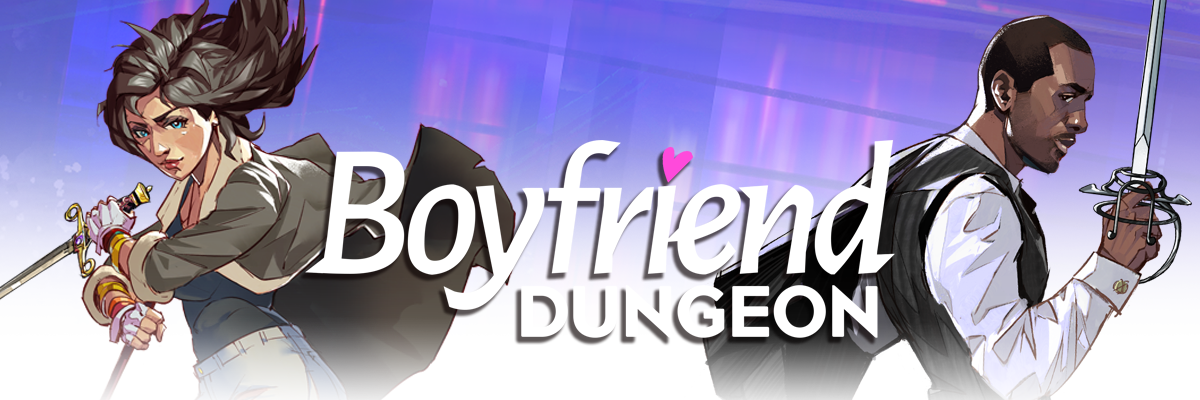
Leave a comment
Log in with itch.io to leave a comment.